Training Course
ECSE Troubleshooting – CLASSROOM Training
Why this ECSE Troubleshooting course? 
This CLASSROOM-based 4-day Ekahau ECSE Troubleshooting training course consists of classroom lectures and hands-on labs designed to give you an understanding of all aspects of Wi-Fi troubleshooting with the Ekahau product suite.
Dive into the intricacies of designing, optimising and troubleshooting Wi-Fi networks such as:
- WLAN troubleshooting methodology
- Troubleshoot across all three bands, 6 GHz included
- Advanced surveying and analysing survey results
- Understanding WLAN protocol
- Capturing and analysing WLAN protocol
- WLAN Security
- And much more!
ONLINE / remote training is booked as “ECSE-4-TRB-SEAT-ONL” at GBP £2,495 per person.
CLASSROOM / in-person training is booked as course “ECSE-4-TRB-SEAT” at GBP £2,995 per person.
Price discounts are available for multiple bookings on this Ekahau ECSE Troubleshooting course.
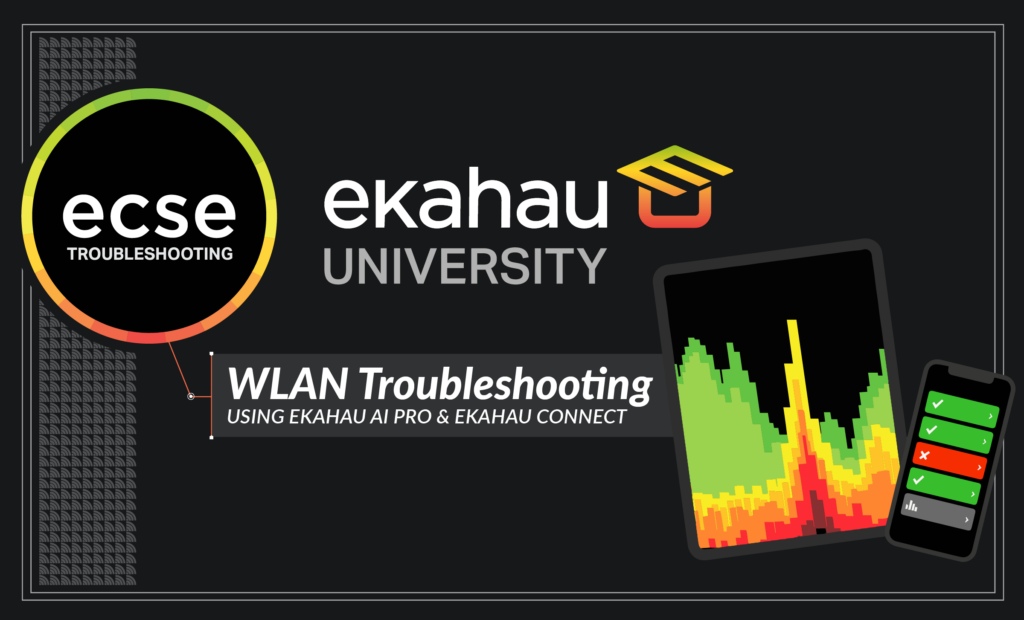
ECSE Troubleshooting Training Course Objectives
- Designed for Wi-Fi engineers, architects, network owners, IT administrators, and other Wi-Fi and IT professionals
- Updated to include 6 GHz
- Receive a highly regarded ECSE Troubleshooting certification upon passing the practical exam
- Digital certificate and badging privided by Credly
- Four-day format: 9:00-12:30, 1 hour lunch break, 13:30-17:00
- Training offered in English, French, German, Spanish, Dutch and Polish
- Scheduled to fit your time zone
- Qualifies for 27 BICSI CECs (OV-EKAH-VA-0122-1)
Online or Classroom Training
ONLINE / remote training is booked as “ECSE-4-TRB-SEAT-ONL” at GBP £2,495 per person. CLASSROOM / in-person training is booked as course “ECSE-4-TRB-SEAT” at GBP £2,995 per person.
ECSE Troubleshooting Course Pre-requisites
Students must have an understanding of the basic functionality of Ekahau tools and software.
Students should ideally attain the ECSE Design Certification before attending this course.
Technical Requirements
During the course, students receive a temporary Ekahau Connect license to run Ekahau AI Pro on their computer and Ekahau Survey and Analyzer on their mobile device. Students will need:
- Administrator rights on their local machine to install Ekahau AI Pro
- A physical mouse rather than a trackpad
ECSE Troubleshooting Examination
On completing the course, attendees are able to sit the Ekahau ECSE Troubleshooting certification exam.
Ekahau AI Pro Hands-on Practicals
The course incorporates a range of hands-on practical Wi-Fi network planning and design sessions working with Ekahau AI Pro and other Ekahau Tools including Ekahau Survey and Ekahau Analyzer.
ECSE Troubleshooting Training Course Content
Day 1
09:00 – 10:30
- Introductions
- 3 Steps to Great Wi-Fi
- Ekahau Connect & Product Family
- Troubleshooting Overview
10:30 – 10:45 Break
- 802.11 Refresher
- Assessment Survey, Primary Coverage
- DEMO: Interpreting Survey Results
- LAB: Incidental Coverage Area
12:30 – 13:15 Lunch
- Ekahau’s 6 Steps for Accurate Wi-Fi Site Surveys
- Secondary Coverage
- DEMO: Secondary Coverage
- Device Offsets
- DEMO: Device Offsets
15:00 – 15:15 Break
- Design Offset
- DEMO: Design Offset
- Wi-Fi Channels and Frequencies
- DEMO: Channel Assessment
- Wi-Fi Capacity
- DEMO: Capacity Assessment
17:00 Close
Day 2
09:00 – 10:30
- LAB: Survey Assessment
- Survey Assessment Review
- Ekahau Insights
10:30 – 10:45 Break
- DEMO: Ekahau Capture
- How to Capture Wireless Packets
- Protocol Analysis
- LAB: Capture Profile
12:30 – 13:00 Lunch
- Encapsulation and PHY Layer
- MAC Frame Format
15:00 – 15:15 Break
- WLAN Discovery
- DEMO: Ekahau Analyzer App – Network Overview
- LAB: Beacon Analysis
17:00 Close
Day 3
09:00 – 10:30
- DEMO: Analysing Survey Results in Ekahau Survey App
- WLAN Association and Security
10:30 – 10:45 Break
- WLAN Association and Security
- DEMO: Ekahau Analyzer App – Verify Security
- LAB: Client Connectivity
- Client Connectivity View
12:30 – 13:15 Lunch
- Roaming in Wi-Fi
- DEMO: Wi-Fi Roaming Analysis
- LAB: Wi-Fi Roaming Analysis
15:00 – 15:15 Break
- DEMO: Ekahau Analyzer App – Roaming Amendments
- DEMO: Ekahau AI Pro – Wi-Fi Roaming
- Contention in Wi-Fi
17:00 Close
Day 4
09:00 – 10:30
- Wi-Fi Operations
10:30 – 10:45 Break
- Spectrum Analysis
- DEMO: Spectrum Analysis
- Troubleshooting Checklist
12:30 – 13:15 Lunch
- ECSE Troubleshooting Exam
Repair, Installation, Training & Support
Get Started
We’ll find the solution, performance guaranteed.
Get in touch to find out more.