Partners
Ekahau AI Pro Online

Ekahau AI Pro Online
Ekahau’s latest addition to the Ekahau suite could be transformative ..

Unparalleled Design Accuracy
Use Ekahau AI Pro Online with Sidekick 2 survey data and AI machine learning-powered design to get the world’s most accurate Wi-Fi modelling and design.
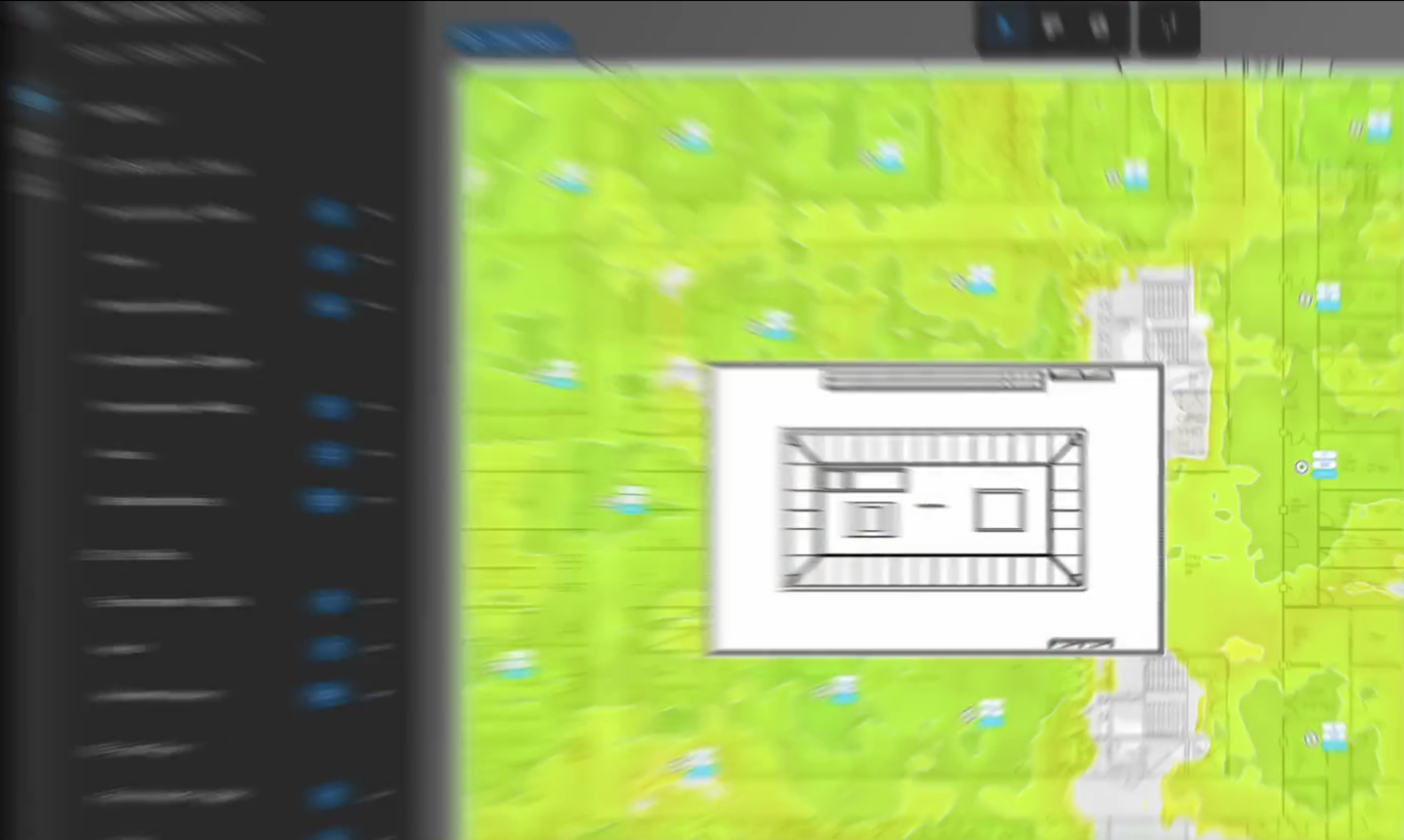
Lightning-Fast and Browser-Based
See instantly-updated Wi-Fi network visualisations, dynamically add and move access points, simulate network changes in real time.
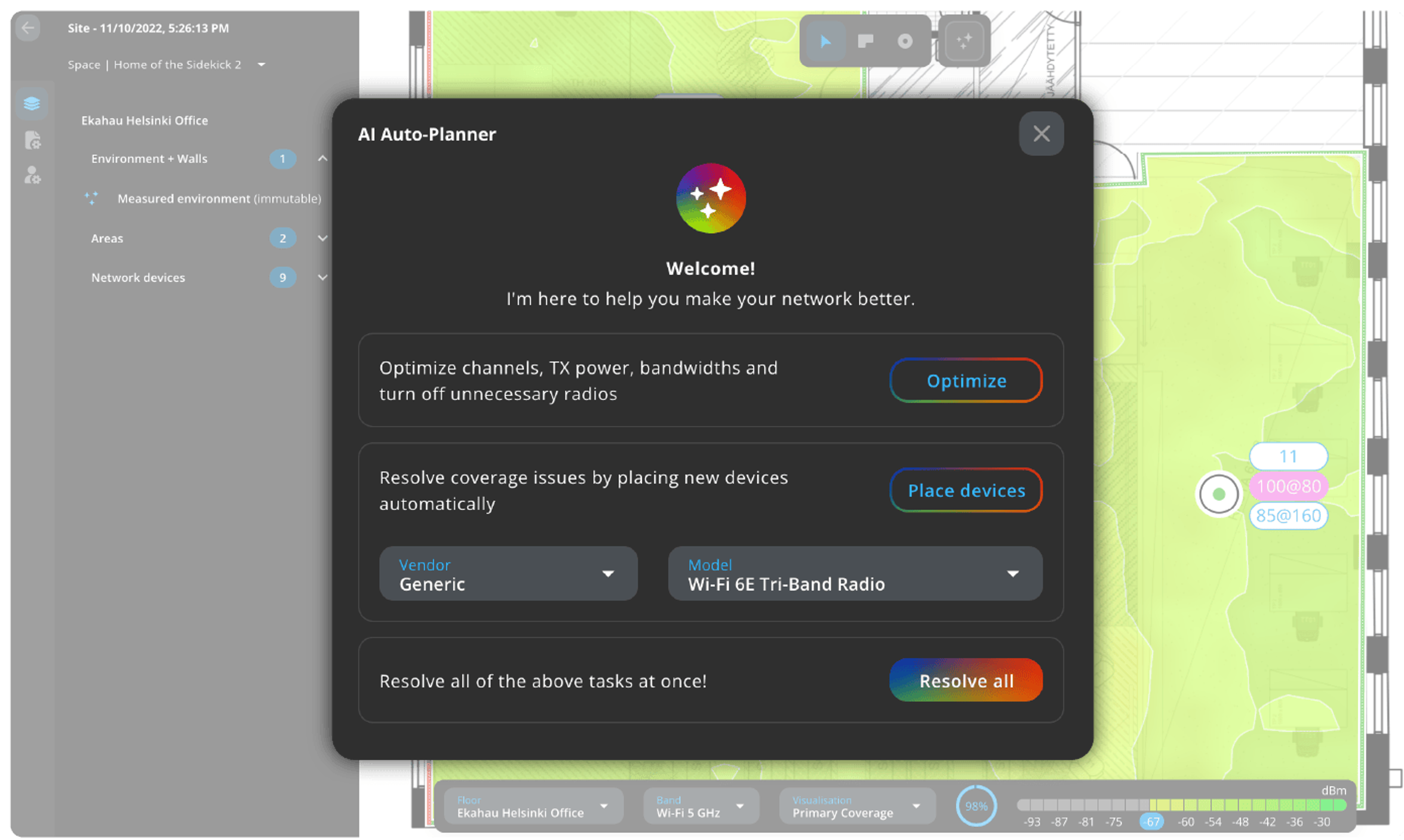
Wi-Fi Design Revolutionised
Quickly and easily transform your Sidekick 2 on-site survey data into an optimised, high-performing Wi-Fi network design in minutes.
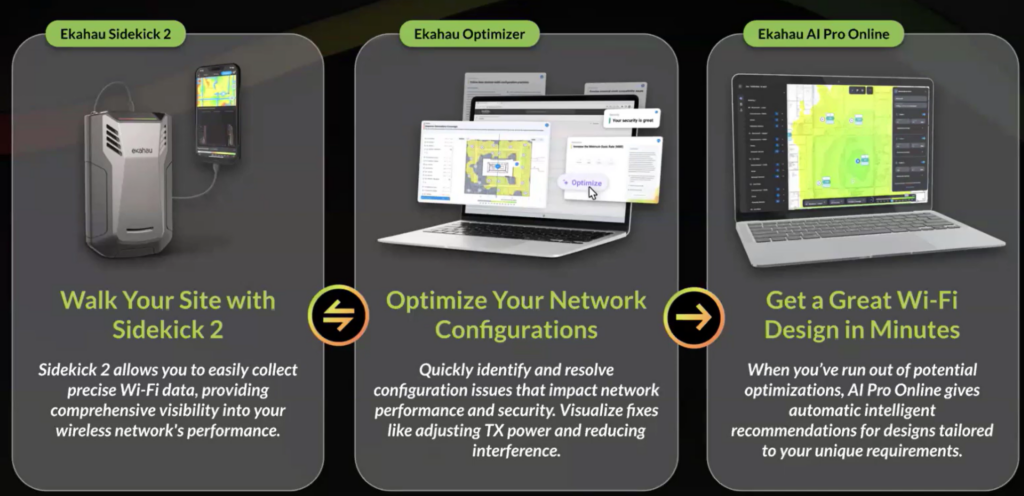
Next Generation Workflow for Wi-Fi Network Design
Ekahau AI Pro Online eliminates major pain points that get in the way of designing Wi-Fi networks. With AI Pro Online, you can skip wall drawing and simply use Sidekick 2 survey data to plan any network upgrade or Access Point changes.
Ekahau’s advanced AI propagation model, combined with accurate Wi-Fi data from the Sidekick 2, enable fast, easy and accurate Wi-Fi network design within your online web browser.
Design with Empirical Data, Not Estimated Wall Types
Finally, we can say goodbye to drawing walls and the associated guesswork!
Ekahau AI Pro Online uses real-world, measured attenuation values from your site’s walls, desks, shelves and all other signal-impacting materials.
With Sidekick 2 survey data and Ekahau’s advanced AI propagation model, you get the most accurate network visualisations available for Wi-Fi network re-design.

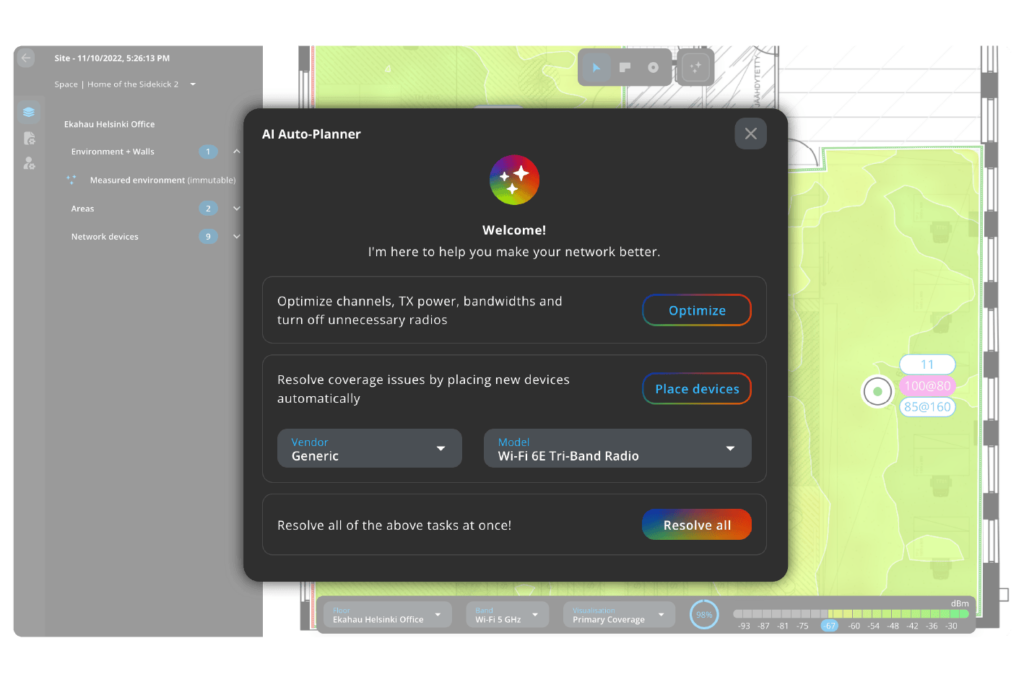
Designed for Network Upgrades or Complete Wi-Fi Redesigns
Considering the upgrade to a next-gen 6 GHz Wi-Fi network?
Wondering if you need to pull cables or if you can get away with existing access point placements?
Ekahau AI Pro Online now makes visualising AP rip-and-replace easy.
With advanced RF environment modelling built on real-world Sidekick 2 survey data, AI Pro Online takes the guesswork out of network upgrades, determining whether a traditional rip-and-replace approach will give good results, or whether identifying new AP placements and configurations will give you a better – and potentially cheaper – Wi-Fi network.
Lightning Fast and Browser-Based
With its modern browser-based interface, Ekahau AI Pro Online gives you instant network visualisations. Dynamically move or add access points and simulate changes in real time with accurate Wi-Fi modelling.
Get the convenience and flexibility of designing reliable, high-performing Wi-Fi networks within your web browser.


Ekahau AI Pro Online Tools and Functions
- Design for Wi-Fi 7 !
- Import Ekahau cloud projects with Sidekick 2 survey data
- Define network requirement areas and exclusion areas
- Select and move surveyed APs to assess revised coverage
- Assisted planning for identifying optimal AP locations
- Define and place AP models from Ekahau’s large AP library
- 3D antenna pattern overview
- AI Auto-Planner for automating AP placement and configuration
- Automatic channel re-planning
- Multiple heatmaps for network analysis
- Assess your Wi-Fi network pass-rate for each floor
- One-click report generation
Why is Is Ekahau AI Pro Online changing the Wi-Fi industry?
Ekahau AI Pro Online is a
Game-Changer
Ekahau AI Pro Online is a game-changer.
Wi-Fi designers can now use Wi-Fi survey data from Ekahau Sidekick 2 to perform a wide range of what-if simulations, using empirical survey data and Ekahau’s new AI-based environmental modelling.
Case Studies
See how Lever have helped business and organisations with their Wifi installation requirements.
Repair, Installation, Training & Support
Get Started
We’ll find the solution, performance guaranteed.
Get in touch to find out more.